The JavaScript splice method adds and removes elements to an array starting from a specified location.
The syntax is as follows: array.splice(index, q, element1,…, elementN).
Where index represents the index from which to start and can be a negative value, which indicates that it starts from the end of the array.
The quantity q represents the quantity of items to be deleted, and if it is set to 0, or an unspecified value, no items are deleted. Otherwise, as many elements as specified are deleted.
Finally element1 … elementN are the elements to be included in the array.
The index parameter is required, while q and elements are optional parameters.
Banner Pubblicitario
JavaScript splice – first example
Remove 3 elements from a 7-element array, starting at position 1, using the splice() method.
Let’s start with the following array of 7 numbers:
var numbers = [5,4,3,2,6,9,62];
Now to delete the elements starting from position 1, we use the splice () method and then we display the result, for convenience, in the browser console.
numbers.splice(1,3);
console.log(numbers);
So we used the splice method using the optional q parameter.
JavaScript splice – second example
Add 2 elements to an array of 7 numbers, starting from position 3 and eliminating only the third.
So, always starting from this array of numbers:
var numbers = [5,4,3,2,6,9,62];
Then, we apply the splice method to insert two values, for example 15 and 20 and delete the third, in our case the number 3.
Banner pubblicitario
After we always display the result in the browser console.
Here is the sample code:
numbers.splice(2,1,15,20);
console.log(numbers);
Conclusion
In this lesson we have seen how to use the splice method of JavaScript, in the next lesson we will see how to deal with other methods through numerous examples.

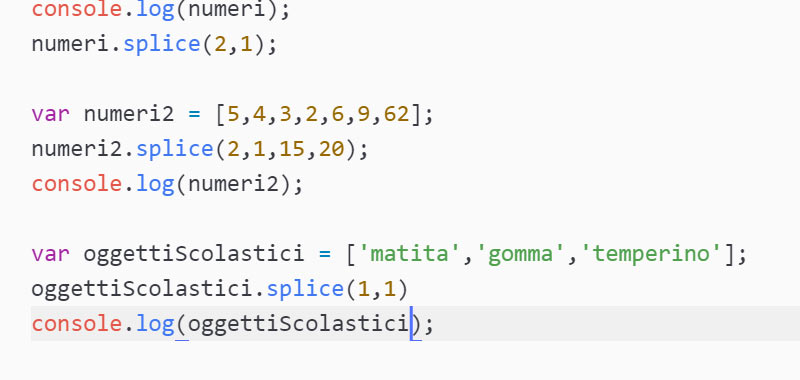
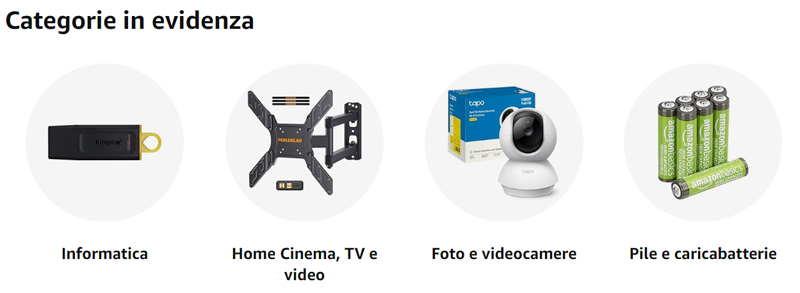

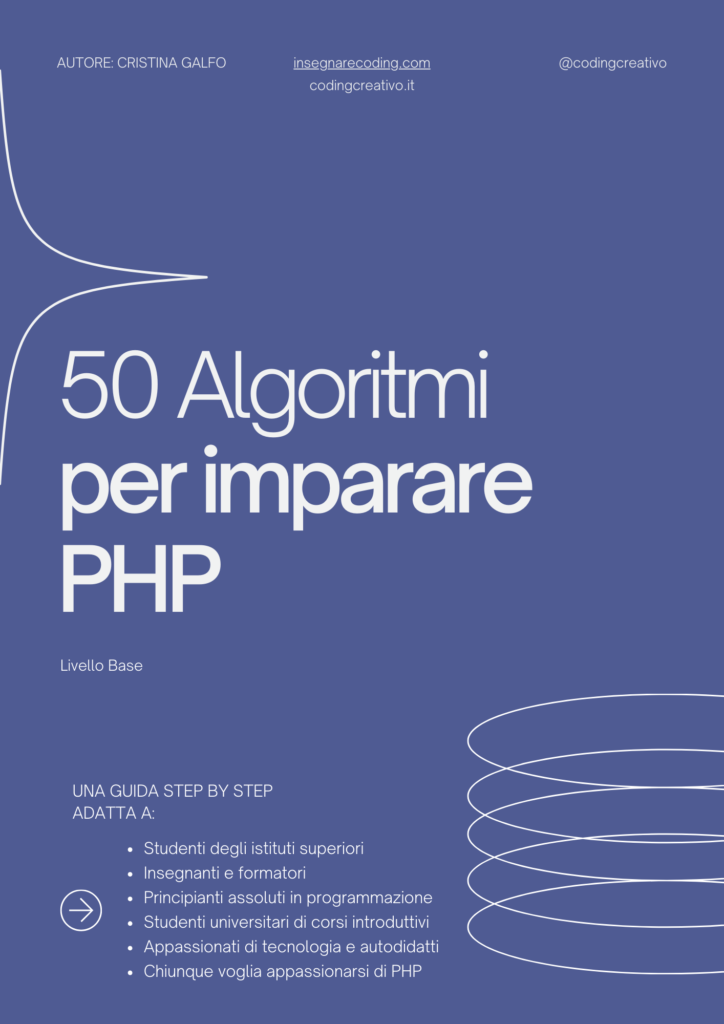
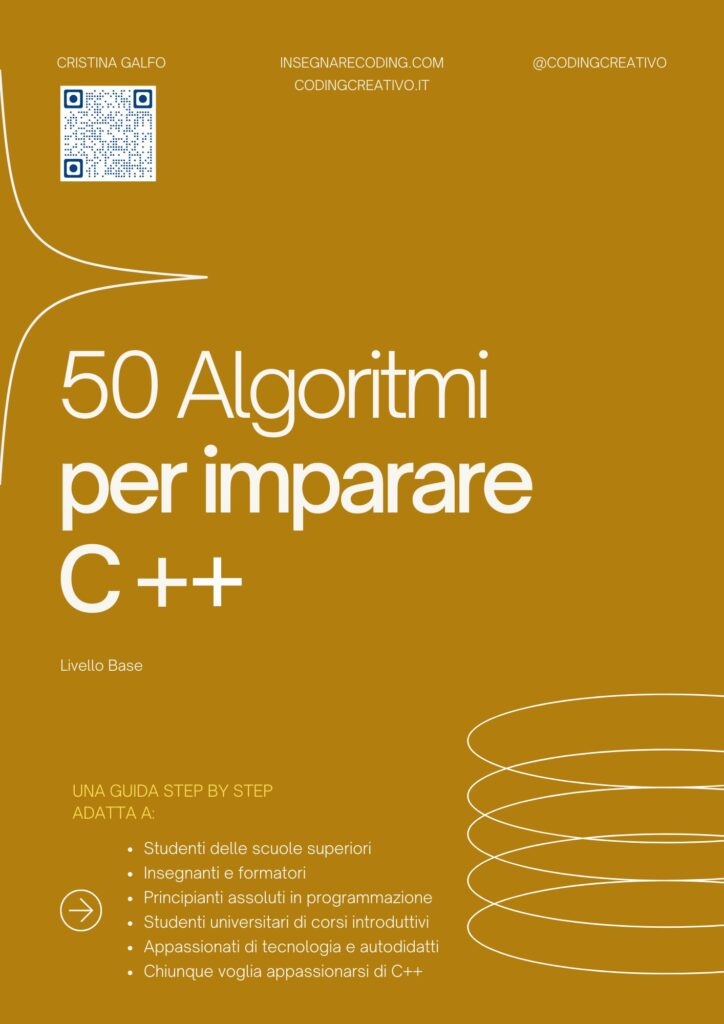
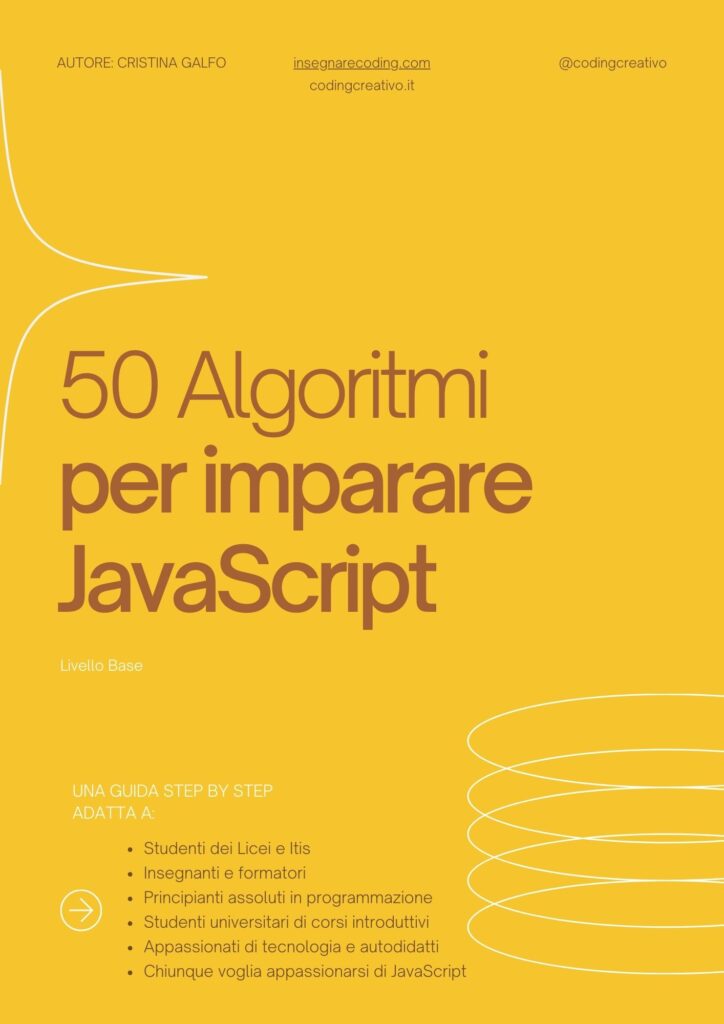




Commenti recenti